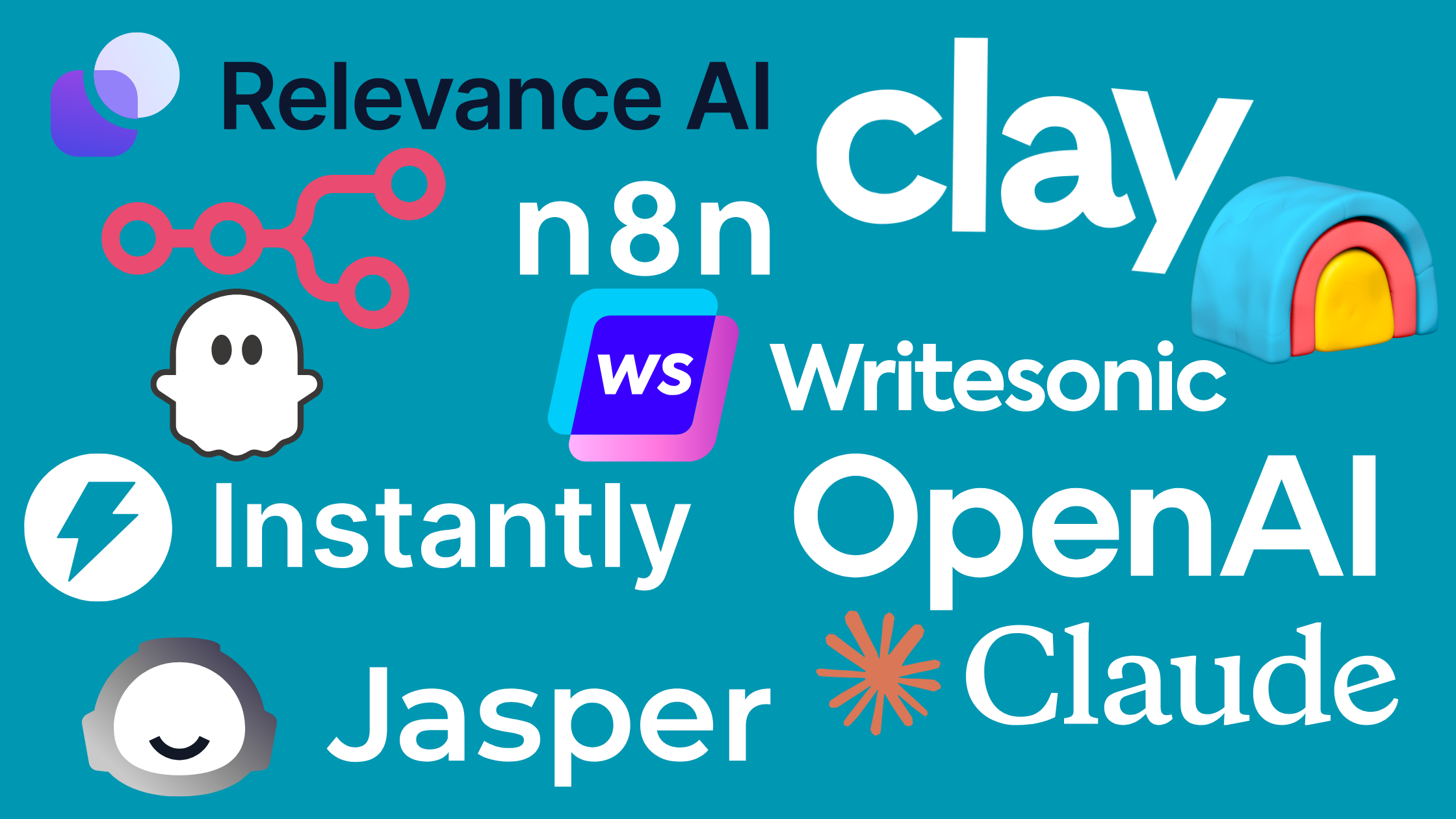Goal: Build a scalable system to generate more leads, streamline outreach, and grow your client pipeline.
🔍 1. Lead Generation & Prospecting
Objective: Identify and enrich prospects based on geography, demographics, or case type.
✅ Tools:
- Clay.com
- Apollo
- GummySearch
- Google Trends
- SEMRush / Ahrefs
🚀 Setup Steps:
- Build Your Lead List:
- Use Apollo to search for people by job title, location, or firmographics.
- If you have a list (e.g., from Giant Partners), upload it to Clay.com.
- Enrich the Data:
- Use Clay to add missing info (emails, phones, roles, social handles).
- Filter leads based on relevance (e.g., vehicle ownership, business type).
- Discover Search Demand:
- Use Google Trends to find seasonal or rising search topics.
- Use SEMRush/Ahrefs to find what your competitors rank for.
🧪 Example Workflow:
Import a Giant Partners list into Clay → Enrich with phone, email, and LinkedIn → Identify people who bought 2021–2024 vehicles → Tag those for Lemon Law outreach.
📩 2. Outreach & Engagement
Objective: Automate contact and follow-up across email and LinkedIn.
✅ Tools:
- Instantly.ai (cold email campaigns)
- HeyReach (LinkedIn outreach)
- Phantombuster (scraping and automation)
🚀 Setup Steps:
- Create Cold Email Campaigns:
- Connect your inbox to Instantly.ai and import leads from Clay.
- Set up a 5–7 step cold email sequence with A/B tested subject lines.
- Launch LinkedIn Outreach:
- Connect HeyReach accounts.
- Build campaigns by segment: referral sources, local professionals, etc.
- Scrape & Target with Phantombuster:
- Scrape people who comment on competitor law firm posts.
- Feed into HeyReach or Clay for personalization.
🧪 Example Workflow:
Clay → Instant Enrichment → Instantly.ai campaign: “Lemon Law for 2023 Chevy Tahoe Owners” → HeyReach campaign to LinkedIn car dealership employees.
📊 3. CRM & Lead Management
Objective: Track leads, notes, status, and conversion in a single dashboard.
✅ Tools:
- HubSpot (Free CRM) or Attio
- Smith.ai (optional virtual receptionist for inbound)
🚀 Setup Steps:
- Choose Your CRM:
- Use HubSpot if you want marketing email + pipeline tools.
- Use Attio if you prefer simplicity and fast setup.
- Connect to Outreach Tools:
- Set up automations from Clay or Instantly to HubSpot using n8n.
- Capture Calls & Missed Leads:
- Use Smith.ai to answer calls and push leads into your CRM.
🧪 Example Workflow:
Inbound call → Answered by Smith.ai → Added to HubSpot as a new contact → Automated follow-up email sent → Attorney notified.
🌐 4. Website & Lead Capture
Objective: Ensure your website converts traffic into leads.
✅ Tools:
- Gravity Forms (form builder for WordPress)
- Canva (visual content & banners)
- Looka (logo + brand identity, if needed)
🚀 Setup Steps:
- Create Lead Intake Forms:
- Use Gravity Forms for free case evaluation, contact forms, etc.
- Design Lead Magnets & CTAs:
- Use Canva to create downloadable guides, checklist graphics.
- Upgrade Branding (optional):
- Use Looka to build a modern logo and brand kit.
🧪 Example Workflow:
Canva → Design “5 Signs You Might Have a Lemon” lead magnet → Upload to website → Gravity Form collects contact info → Info sent to CRM.
✍️ 5. Content & SEO
Objective: Create useful content that attracts and converts organic traffic.
✅ Tools:
- Jasper or Copy.ai (AI writing tools)
- ChatGPT (general copy + ideas)
- SEMRush / Ahrefs (keyword research + competitive analysis)
🚀 Setup Steps:
- Find Content Opportunities:
- Use SEMRush to find what legal services people search locally.
- Write Content with AI:
- Use Jasper or Copy.ai to generate blogs, service pages, and ads.
- Use ChatGPT to rephrase legal speak into human-friendly content.
- SEO Optimize:
- Make sure your content includes keywords from SEMrush or Ahrefs.
- Use clear calls to action that lead to your Gravity Form.
🧪 Example Workflow:
Topic from SEMrush → Jasper blog draft → SEO-optimized with Ahrefs keywords → Posted to WordPress → Traffic converts via lead form.
🔁 6. Automation & Task Management
Objective: Eliminate manual tasks and automate common workflows.
✅ Tools:
- n8n (automation builder)
- Taskade (team task manager with AI assistant)
🚀 Setup Steps:
- Build Automations:
- Use n8n to:
- Push leads from Gravity Forms to CRM
- Trigger follow-up emails
- Notify attorneys of new contacts
- Use n8n to:
- Manage Weekly Tasks:
- Use Taskade for:
- Weekly summaries of new leads
- Reminders to follow up
- Internal task delegation
- Use Taskade for:
🧪 Example Workflow:
Gravity Form → n8n → HubSpot + Slack ping → Taskade creates follow-up reminder → Jasper writes follow-up email → Sent via Instantly.
📦 Optional Growth Modules
Add these later as your needs expand:
| Tool | Use Case |
|---|---|
| Synthesia / HeyGen | Create video ads or FAQ explainers with AI avatars |
| Forethought / Sierra | AI customer service agents at scale |
| Tome | AI-generated pitch decks for legal seminars/events |